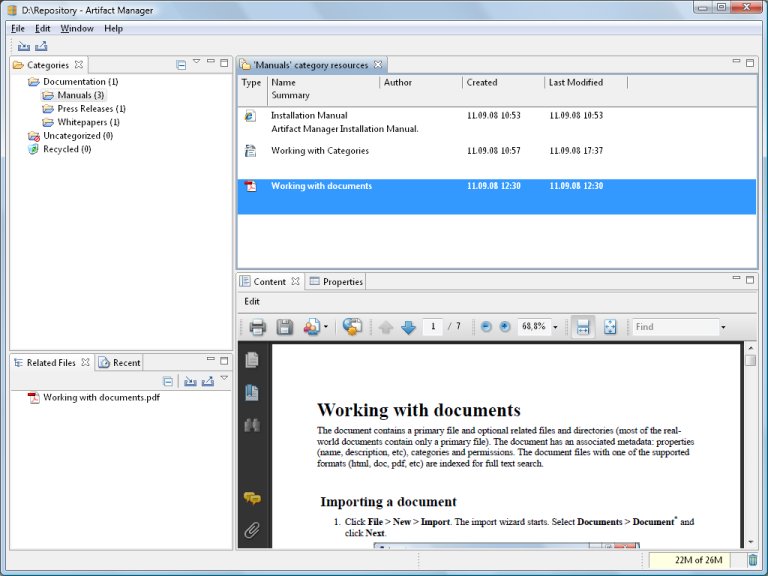Artifact Manager 1.1.74
Free Trial Version
Publisher Description
Get organized with Artifact Manager!
Artifact Manager delivers an innovative solution to organize, search and keep safe and under control your documents and personal information. It combines state-of-the-art search and organization technologies to save your time and boost productivity.
Having difficulties classifying your documents in a folder hierarchy?
Use the Artifact Manager category hierarchies to classify your documents and other information in an unlimited number of ways and stop worrying about placing in the "right" folder.
Spending too much time looking for the document or information you need?
Use the Artifact Manager full text search engine to search for documents with specific keywords. Use category hierarchies to navigate information grouped by topic.
Ever forgot to copy a file before making changes?
Use the Artifact Manager versioning system to track changes and keep history of your documents and related information.
Tired of toggling between different applications to navigate, view and edit your documents?
Use the Artifact Manager integrated interface to categorize, navigate, search, view and edit your information. Embedded document editors allow you to view and edit quickly HTML, Word, PDF and other file types.
About Artifact Manager
Artifact Manager is a free trial software published in the PIMS & Calendars list of programs, part of Business.
This PIMS & Calendars program is available in English. It was last updated on 02 April, 2024. Artifact Manager is compatible with the following operating systems: Windows.
The company that develops Artifact Manager is Artifact Manager. The latest version released by its developer is 1.1.74. This version was rated by 2 users of our site and has an average rating of 4.5.
The download we have available for Artifact Manager has a file size of . Just click the green Download button above to start the downloading process. The program is listed on our website since 2009-10-01 and was downloaded 221 times. We have already checked if the download link is safe, however for your own protection we recommend that you scan the downloaded software with your antivirus. Your antivirus may detect the Artifact Manager as malware if the download link is broken.
How to install Artifact Manager on your Windows device:
- Click on the Download button on our website. This will start the download from the website of the developer.
- Once the Artifact Manager is downloaded click on it to start the setup process (assuming you are on a desktop computer).
- When the installation is finished you should be able to see and run the program.